Weighing Scenario
Link to original flash recording
| Time | Topic |
|---|---|
| 0:02:45 | Presentation Introduction. Scale, Materials, Barcodes shown. |
| 0:04:17 | PI sheet shown & elements described |
| 0:06:30 | PI Sheet display of SOP (standard operating procedure) document. |
| 0:07:00 | Quick demo of phase relationship enforcement using signature to unlock next phase. |
| 0:08:00 | Begin weighing demo |
| 0:10:00 | Demo scanning data to PI sheet with input validation: Room #, Scale#, Bin#, Material (check for conformance to BOM), Batch(check shelf life expiration) |
| 0:14:00 | Scale zero and tare |
| 0:14:49 | Weighing first component material |
| 0:18:00 | 2nd component material |
| 0:19:45 | Discussion of function module for OPC communication between scale & PI sheet. |
| 0:23:00 | 3rd component material |
| 0:24:00 | Manual data entry simulation of 2nd scale with different UOM. Mixed UOM entry in PI table is allowed, and all units are converted to the BOM UOM. |
| 0:32:19 | PI sheet complete. Show Process Order. Show Qty delivered. Show component materials consumed. |
| 0:33:30 | Weighing demo complete. Discussion of OPC connection. |
| 0:40:00 | Discussion of SAP ODA service |
| 0:48:45 | Show Standard XSteps in repository |
| 0:49:50 | Question and discussion of phase relationship XStep. |
| 0:53:30 | Rate the session and discussion of candidate topics for future sessions. |
Thanks to Michael who sent me the session notes 🙂
XStep Café - Session 4,| Please rate the article: |






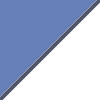
 Posts
Posts
[…] my 4th session I presented a weighing demo which included also material dependent safety symbols. In this article […]
[…] During my time in consulting I started to build a consulting solution for weigh and dispense processes. Since then the solution has been further developed by my successors and it was successfully implemented for multiple customers in the pharmaceutical and consumer industry. A glimpse of the functionality I have already presented in one of the live sessions. […]