MDA: Creating notifications / Rework scenario
Unfortunately the audio signal of the this session was not recorded due to a technical issue. I know now how to avoid this in the future but still the audio for the last session is gone. So at least I tried to capture what I have explained in some session notes and I hope that you can at least find some value in it. Maybe we can also repeat some of this in one of the next sessions.
Link to original flash recording
| Time | Details |
|---|---|
| 00:00:48 | 1) Ragu’s issue with non-tabular parameters assignment to proc. mess. in table |
| 00:01:16 | Tabular and non-tabular parameters defined |
| 00:01:45 | Value help for ‘Process order’ does not allow to select X_ORDER (because it is not a tabular parameter) |
| 00:02:00 | You need to enter the parameter X_ORDER manually |
| 00:02:15 | A tabular parameter can be selected without problems |
| 00:03:01 | 2) MDA: Creating notifications based on conditions |
| 00:04:05 | How to run the SAP ODA connector in foreground to see what’s happening on the client. |
| 00:04:50 | OPC setup of the Matrikon Simulation Server as an A&E data source |
| 00:06:00 | – Make sure that the severity filter is set at least for a very large interval to capture all events |
| 00:06:15 | Create a test subscription (see also the black ODA window) |
| 00:07:00 | Example how to use the A&E subscription in XSteps |
| 00:07:24 | The buton ‘Test’ is an MDA element which is triggered also on the event shown before. It also reads additional event data |
| 00:08:20 | Check the process message created on that event |
| 00:10:00 | If no PI Sheet with event subscriptions is active, no events are sent to ERP |
| 00:11:00 | Usage of CO69 to capture events in background (no order relation though) |
| 00:12:30 | How the example is set up with XSteps |
| 00:16:00 | – MDA element |
| 00:17:10 | – Writing of the non-tabular data of the MDA element to tabular parameters (to fill the process message) |
| 00:17:30 | – Set a status parameter for the automatic completion of the table line |
| 00:19:04 | 3) Rework |
| 00:20:30 | Example order. Operation 0030 is used. 2 materials are assigned to that operation. |
| 00:21:50 | Amongst normal SXS for confirmation and goods issue a special SXS is attached to operation 0030 to enable additional rework XSteps |
| 00:22:00 | PI Sheet: regular instructions executed |
| 00:23:00 | Rework is triggered |
| 00:24:40 | Execute the new PI Sheet with rework instructions |
| 00:25:30 | Enable unplanned goods movements |
| 00:27:00 | Check order for confirmation data and documented goods movements |
| 00:29:30 | Show some details of the function module used to create the new control recipe (no coding provided) |
| 00:32:03 | 4) Peter’s problem mixing automatic characteristics and symbol valuation |
| 00:34:30 | How to include a parameter (e.g. ‘PAR1’) into a long text using ‘&’ |
| 00:36:00 | – use &PAR1& and NOT &PPPI_MATERIAL& (which worked with the old process instructions) |
| 00:38:31 | 5) Flag in O10C (external system) |
| 00:39:00 | Flag ‘Creation with XSteps’ in TA O10C (Control recipe destinations) |
| 00:39:30 | 1st alternative to use XSteps for external systems: Do NOT use the flag ‘Creation with XSteps’ – Create manual process instructions and use parameter valuation (e.g. &A_ORD&) – Provide process instruction type manually (e.g. ‘3 process message subscription’) – Provide the category of the process instruction manually (e.g. A_CONS_1) |
| 00:41:00 | 2nd alternative: Use the flag ‘Creation with XSteps’ – NO manual created process instruction – All parameters get transfered into the control recipe including values |
| 00:42:30 | Example of an XML structure of an external control recipe: – There are NO process instruction categories (only a dummy placeholder) – Also structural XStep information is included (blocks, parameter names,…) |
…
XStep Café - Session 16 (No Audio),| Please rate the article: |






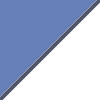
 Posts
Posts
[…] Create new Xsteps/PI Sheets from within a PI Sheet by function module (See also ASUG Fall Summit 2008: XStep Presentation and XStep Café – Session 16) […]