It is very easy to create and manage standard XSteps (SXS) in the repository. However if you want to use the same function in different plants you have to maintain the SXS in every plant separately since the repository is plant dependent. You can export and import for an initial creation but then you have to do multiple maintenance in case of changes. Luckily there is an OSS pilot note available that fixes this problem.
Installation
The number of the pilot note is 1124677 and it depends on note 1101266 (included in SP1 of EhP3 or in later EhP’s). To be able to download the pilot note itself you have to create an OSS message and request this. Once you have activated these note you can use two new reports:
- RCMXXSR_SET_MASTER_LOCATION: Here you set the master plant (explained below)
- RCMXXSR_CROSS_PLANT_REPOSITORY: This is the replacement for the normal (plant dependent) Standard XStep repository.
Leading Plant
Since there are some plant-dependent objects when handling XSteps in the repository you need to specify which plant to use as the leading plant:
- Process Message Categories
- Control Recipe Destinations (although I recommend not to use specific destinations in the repository to have more flexibility to use the SXS’s in different recipes for different CRD’s)
When you specify one of these objects in the new repository the system will look in the leading plant to give you a choice. However you must make sure that these objects exist in every plant where you intend to use those cross-plant SXS. There can be some slight variations though. For example a process message XYZ must have the same name and the same characteristics in every plant (because these are the elements you see in the repository) but the process message destination(s) could be different in every plant.
Usage
Once you have installed the notes you have to use the cross-plant repository (using report RCMXXSR_CROSS_PLANT_REPOSITORY). In the recipe/routing maintenance you will only find the cross-plant SXS now. However your old plant-specific SXS will still work. You can move your old content from the plant-specific repositories by using the folder export/import functionality. It would also be a good idea to organize your new cross-plant repository in general folders and plant-specific folders.
| Please rate the article: |







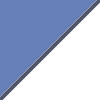
Hi,
Is the business function needs to be activated to have cross-plant xstep respository? Please help. I am not able to find the below menu:
Cutomization: Production Planning, Process Industry under Process Management, choose Execution Steps (XSteps)Standard XStep Repository Define Reference Plant for Cross-Plant Standard XStep Repository &
Easy Access Menu: Logistics → Production → Master Data → Cross-Plant Standard XStep Repository or Logistics → Production – Process → Master Data → Cross-Plant Standard XStep Repository
And
Are these pilot notes 1124677 & 1101266 apllicable only for EA-APPL below 617 versions? Because 617 version has already correction instractions on it.
Thanks in advance.
This function may be available in your system but you need to switch on the necessary business function. Please check.
Using the instructions found on this site I tried to import the Standard X-Step Repostitory but the system generated error:
“An exception with the type CX_CMX_TYPES_EXCEPTION occured but wasneither handled locally”. Data type ZSAP_STATUS_0NO_1YES cannot be used.
What the the source of this error, and how can it be fixed to permit me to import the Standard X-Step repository?
I am tring to release standard xstep that I import xstep repository for aother plant.
The error message disappear
“STOP. An internal error has occurred in the SXS repository.
Signature object STAT_CHG was not define.
How can I define STAT_CHG in my sxs repository?
Thank you
Hanion
So sorry
I mean ” The error message appear”
You need to make sure that all plant-specific objects that you use in the SXS are also present in the target plant.
My theory on your case is that you have specified a concrete control recipe destination in your SXS (which you shouldn’t do anyway) which is not defined in your other plant.
Arne,
Is the cross plant OSS pilote note comes with the language dependency contains in EHP5?
Thanks,
Emmanuel.
Since this is a private blog I cannot make any statements that go beyond general available software of SAP. This means I cannot answer this question. 🙁