The only way to archive PI Sheets and delete the corresponding database tables is to use the EBR functionality. For all other cases (Test PI Sheets or PP-based Electronic Work Instructions) archiving is not possible. However, deletion of old entries from the database becomes essential for maintaining the performance of the ERP system. In this article I describe a pilot note which solves this dilemma (Also explained in Web Session 11).
Introduction
Archiving is one of the most neglected parts in the implementation of any software component. Sometimes the topic is included in the initial project plan but later there is either no time or no budget left and then dropped. Then, years later you suddenly realize that your system performance begins to slow down. Then the deletion of old database entries becomes a number one priority leading to an unforeseen project although you might have planned that cool new other project…
The mere deletion of PI Sheets is an easy task in transaction CO60 (Menu: PI Sheet -> Delete). However you might want to save your precious manufacturing data somewhere for later analysis. By using the Electronic Batch Record (EBR) it is possible to archive completed PI Sheets to an optical archive which is one of the requirements in regulated industries (e.g. Pharmaceuticals). Some of you might not want to do this because it involves some additional setup and others might use the new Electronic Work Instructions which do not support an EBR. To be able to archive also in these cases a pilot note has been created.
The functional coding is delivered by OSS note 1300626 which is included in ECC 6.0 EhP3, SP5 or ECC 6.0 EhP4, SP4. By creating an OSS message and aplying for pilot note 1317521 the note can be released to you to unlock this functionality (please see also OSS note 170183 on modification notes). Please also check all preconditions (e.g. setup of the archive system). After you have implemented the pilot note the following reports are available to you:
- RCOPOC_ARCHIVE_PROD_INST (Optical archiving of PI sheets/Work Instructions)
- RCOPOC_WKLT_ARC_PROD_INS (Delete DB entries or display PI sheet/Work Instruction from Optical Archive)
Of course you can also create your own transactions using these reports but they can also be used for background processing (archiving / deletion).
Archiving
The first step is the selection and archiving of PI Sheets/Electronic Work Instructions which are either
- Completed
- Discarded
- Cancelled
There are several selection criteria available (report RCOPOC_ARCHIVE_PROD_INST):
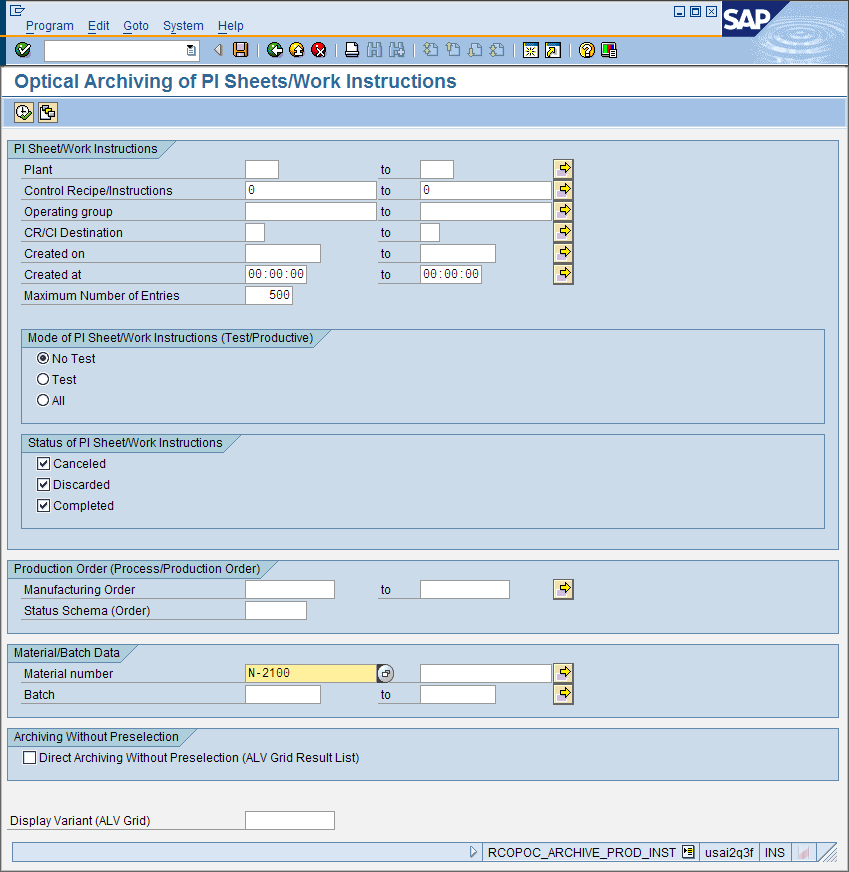
Note the flag for direct archiving. This is used to bypass the following screen where you can select one or more object you want to archive (useful for background processing):
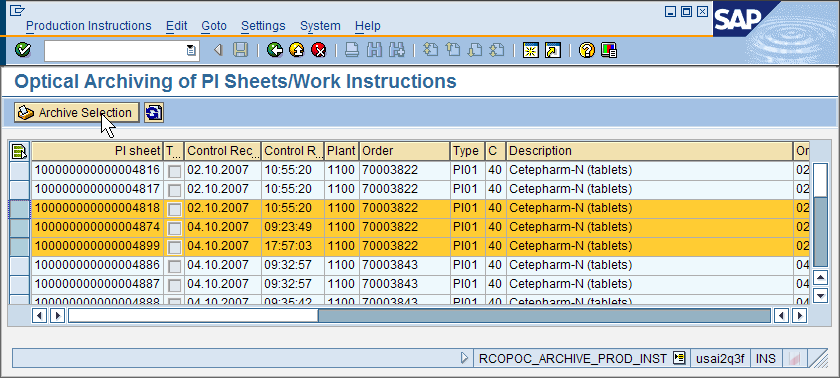
You also get a nice log:
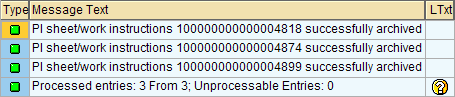
Selection for Deletion/Display
To delete the database objects or retrieve the archived data using report RCOPOC_WKLT_ARC_PROD_INS you have the following selection screen:
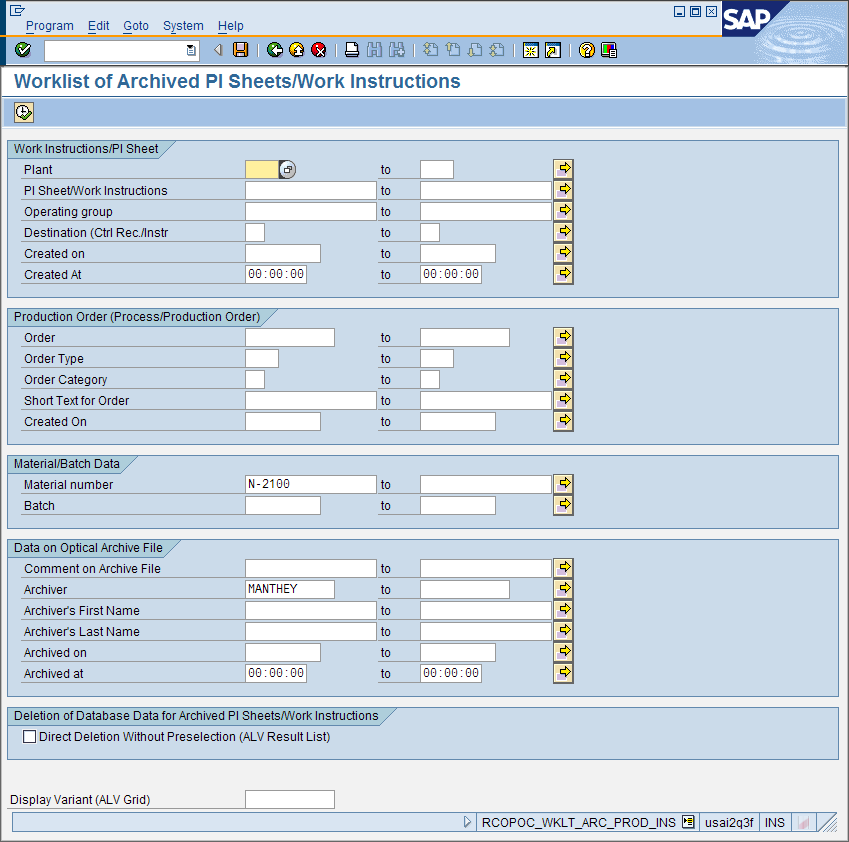
Note the flag for direct deletion of objects without the pre-selection screen. This is very useful for background processing. Another nice feature is the possibility to select by archiving details like archiver’s name or archiving date. If you do not omit the pre-selection screen you get a list of all archived objects. There is a special column to indicate whether the object is still present in the database.
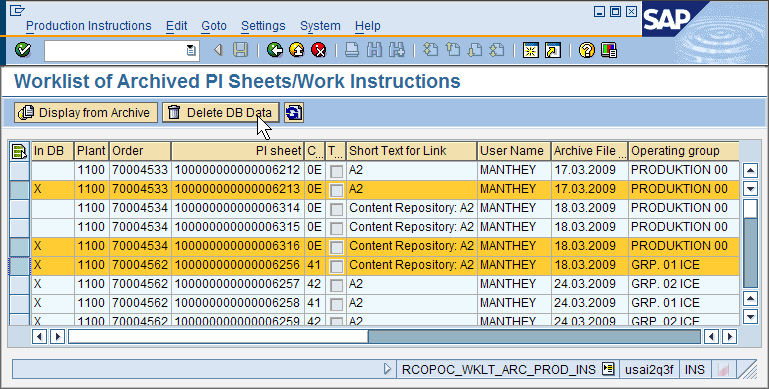
Deletion
From there you can either delete:
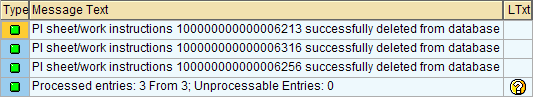
Display Archive
Or you can display any archived object. In the following screens you see that the same style is used as for the EBR. It includes a lot of additional data that normally is presented interactively from within the PI Sheet or Electronic Work Instruction reading some data from the back end. Of course when you have deleted all the back end data it needs to be included all in the archived object which is the reason why the archived style has much more information included. here are some screens:
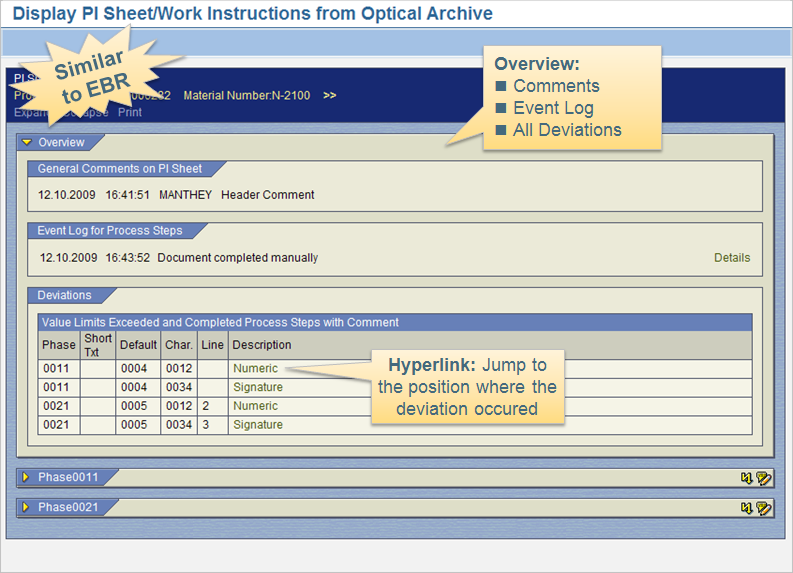
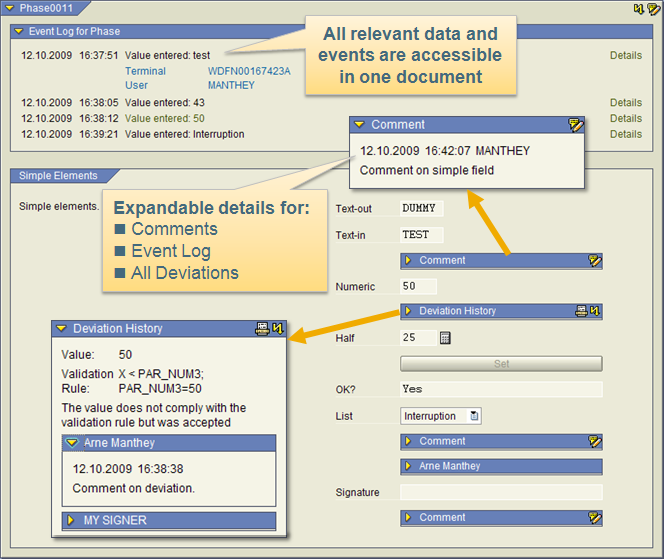
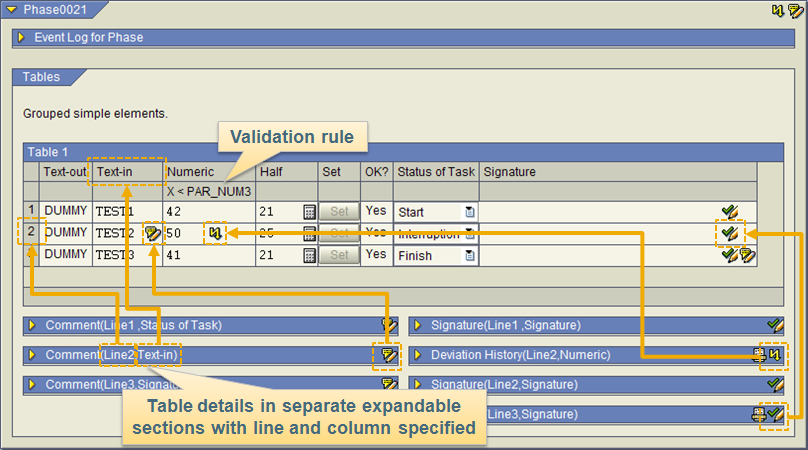
| Please rate the article: |







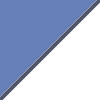
Dear PP-PI expert!
I search the pp-pi subject on many forum for my issue, but i didn’t get a answer. The issue is:
i got problem with the pp-pi report, i mean that i cannot determine where is PI-data stored, what’s table and what’s function to get data from what data we already inputed for Porcess Order by Process Order .
Right now, we only see PI data on process order by process order , we cannot get data for analysis and make decide.
so, Dear PP-Pi expert, pls help me to get out pi data for analysis.
Thanks for your support!
TDiep.
Hi Arne,
I wanted to check with you if there is a way to approve an EBR in COEBR without archiving? We are not yet at a stage where we have a content server setup for archiving and retrieval.
Thanks in advance,
Omar
You need to do the archiving on approval. The only option you have is to archive beforehand or automatically on approval (customizing switch in the overall profile).
If you do not want to install a real optical archive system you could probably do a set up where the archive files are stored on the file system of the application server.
Hi Arne,
Thank you for getting back to me.
We are in the process of implementing PP-PI with PI-Sheets, and I would really appreciate if you could clarify a few issues we have been dealing with.
1. When failed Process Messages are corrected for re-processing, there is no place for a digital signature, and no indication of errors on the PI-Sheet. Is there a way to correct Process Messages directly from the PI-Sheet?
2. How do you ensure that the system will not allow a digital signature to be entered without completing all preceding digital signatures (In the signature strategy I have already selected the verification option, but it is not being enforced) ?
I really appreciate your help Arne.
Thanks,
Omar
1) No, there is no way of correcting process messages from within the PI Sheet. I usually adviced my customers to correct the message in CO54 and then add a comment in the PI Sheet on this action
2) All process Steps (the sections between the signatures) are independent from each other. If you need to force a certain sequence you’ll need to achieve this with some command and event ‘magic’ 😉
Hi Arne,
Could you elaborate on the Command and Even Magic with examples if possible. I would really appreciate
Hi Arne,
Apologies for the earlier post my browser was acting funny.
I was trying to say:
Could you elaborate on the Command and Event Magic with examples if possible. I would really appreciate it.
Thanks
Please post the question in the topic discussion area and elaborate a little more what kind of “magic” you are interested in 😉 (e.g. How to use commands & events to enforce a certain processing sequence)
Thanks, I archived before via COEBR. This will sure come in handy one day
Gil