On one of my past posts last year I asked whether the iPad would be suited for working on a PI Sheet. Some of you did some tests by trying to access a PI Sheet via WebGUI and the mobile Safari browser. Since the PI Sheet is highly optimized for the Microsoft Internet Explorer this is not a good approach.
Recently I received an iPad and I also noticed that our IT department offered support for using a Citrix client on that device. That immediately brought me to the idea to try out how to work in a PI Sheet in that environment. Here is my report..
The app I had to install was the Citrix Receiver. There were some settings from my IT department which I could import so that I had access to either the SAP GUI or any WTS (Windows Terminal Service).
Some of the features of the app which are notable:
- The iPad onscreen keyboard does not automatically appear when you click in an entry field. Instead you have to press an active area in the top center to access several functions like e.g. the keyboard. This keyboard also offers function key support.
- You can easily zoom in and out by the well-known pinch gestures. Therefore I do not see a big need for a custom stylesheet for big buttons and such. If there is an element you find hard to hit you can zoom in very fast, click and zoom out again.
- When you swipe you finger up and down you can scroll the PI Sheet up and down as well (simulates the scroll wheel). However the responsiveness is not as good as in a native iPad app.
Here are some screenshots:
| Please rate the article: |

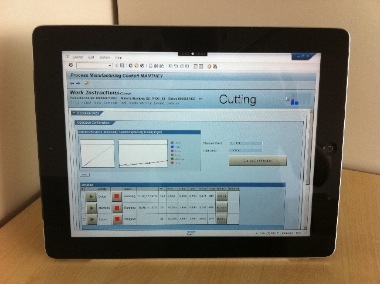

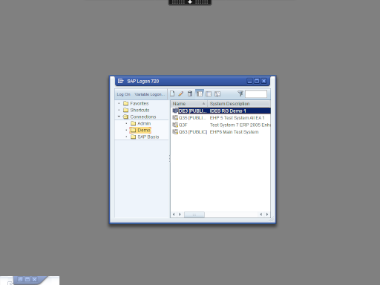
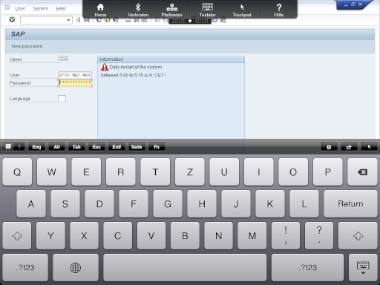
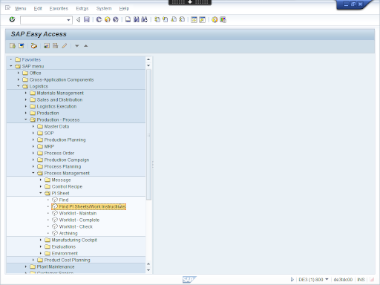
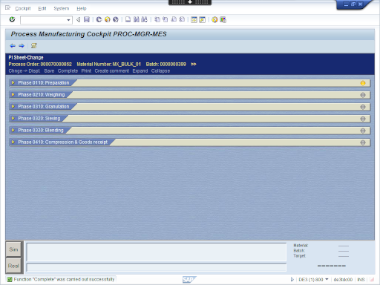
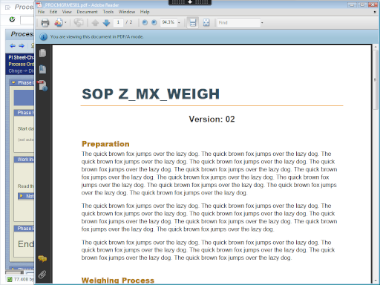
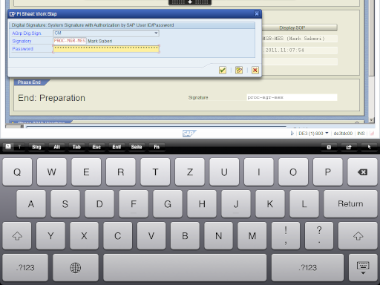
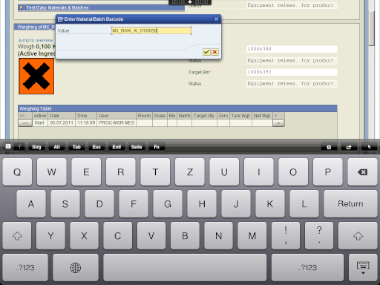






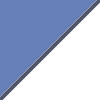
Hi Arne,
this sounds phantastic.
Thank you very much for your report.
Kind Regards,
Susanne