I get many questions on the RDS Batch Manufacturing, how it works and whether you can also use XSteps with it. Here are my thoughts.
The way this RDS package was designed is that a certain number of process instruction categories (no XSteps) have been setup with a very specific structure. If you then create control recipes it will be sent to an external system (no PI Sheet) which is an MII system in this case. In MII certain functions have been developed which look for certain process instruction category names. When such a process instruction is found some values are then extracted from characteristic values (e.g. a specific text for a label). These values are then used to make the MII output to make it look like a PI Sheet.
To make it very clear: If you create your own process instruction categories or make substantial changes on the process instruction categories which are delivered with this RDS package they won’t show up (or not correctly) in the MII screen. What you then would have to do is to create new MII functions which display the proper data of the new/changed process instructions.
Now what about XSteps?
The first statement I make is that the RDS package does not work with XSteps. However since you can also set up XSteps to create external control recipes you could modify the RDS package to also read data from such control recipes. The only substantial difference is that there are no process instruction category names which you can use to trigger a certain building block. In case of XSteps you would need to come up with a different way of determining your building blocks. One approach might be to include a custom characteristic to which you assigne an ID of your building block. Then your modified RDS coding could look for those.
As a final word I would like to say that I am not 100% sure that there are no further roadblocks to enable XSteps for that RDS. Just try it out and analyze how the structure of an external control recipe is when using XSteps.
Good luck!
RDS Batch Manufacturing: Extension and Usage with XSteps,| Please rate the article: |





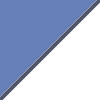
 Posts
Posts