There is a report available (RCMXDATEST02) to test all MDA stuff. You can read or write OPC tags or send MDA broadcast events.
This simple report allows you to read or write any data points which are available via MDA (Manufacturing Data Access):
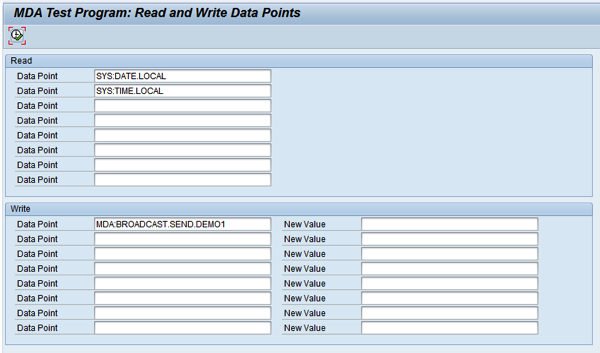
To test an MDA broadcast event you simply select one of the “Data Point” fields in the “Write” section and use the value help (F4):
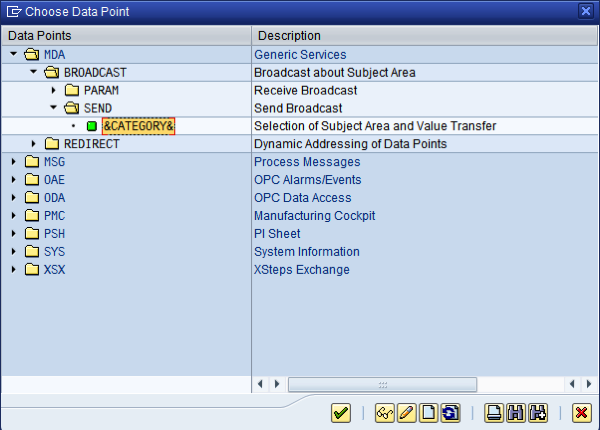 Please replace the string “&CATEGORY&” with a string that represents your broadcast event (DEMO1 in my example above). To send the broadcast you add a value to the “New Value” field and press “Execute”. Of course you need to have a consumer to show you that the broadcast has been successfully executed. This can be done by a simple XStep:
Please replace the string “&CATEGORY&” with a string that represents your broadcast event (DEMO1 in my example above). To send the broadcast you add a value to the “New Value” field and press “Execute”. Of course you need to have a consumer to show you that the broadcast has been successfully executed. This can be done by a simple XStep:
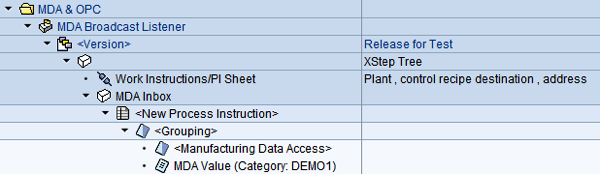
There is one local parameter on the node “MDA Inbox” with type PPPI_SHORT_TEXT which will be displayed in the single output element (“MDA Value”). The control element (“<Manufacturing Data Access>”) looks like this:
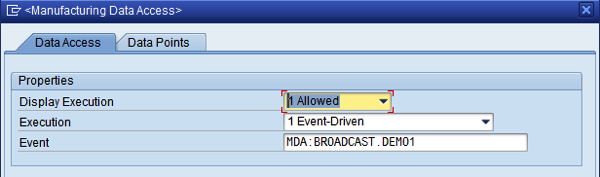
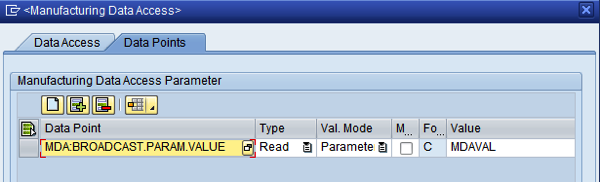
Please note that the string “DEMO1” must be the same as the one in the test report (which replaced “&CATEGORY&”). The parameter name (“MDAVAL”) must be the one you have in the output element – of course.
Finally you can do the test. Here are 2 screens (one with the test report, one with the test PI Sheet) before the broadcast:
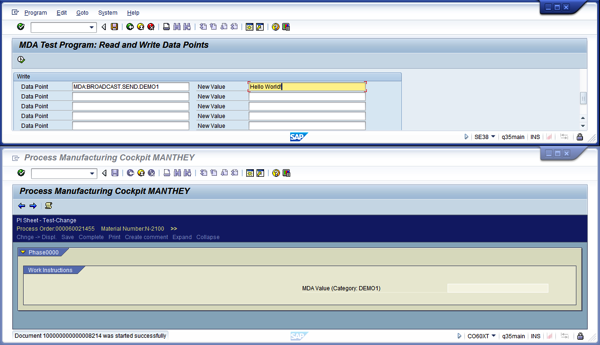
And this is how it looks like after the execution of the report:
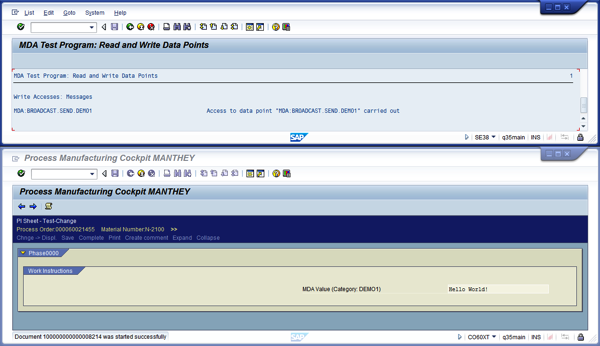
MDA Test Report,
| Please rate the article: |







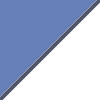
Hi,
When I try to simulate this MDA test report…I am getting the below error. Could you please help me on this. Thanks
Define variable MDAVAL for export parameter MDA:BROADCAST.PARAM.VALUE 1