Recently I got the question on how to use live parameters to transfer data between two PI Sheets. Here is a little example.
To demonstrate the usage of live parameters I have prepared two standard XSteps which are also attached to this post:
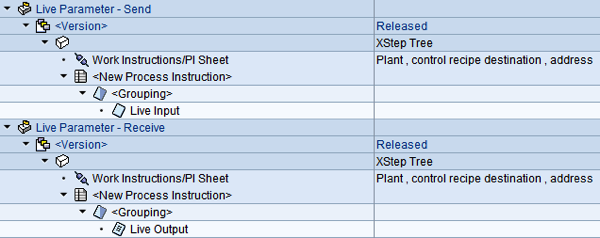
I created a simple process order with just these two SXS referenced and with different destinations:
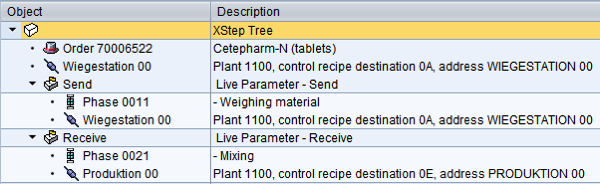
Note that the parameter in the “Send” SXS is an output parameter which is referenced to a local parameter on the top node (which is highlighted in the screenshot above). Also in the “Receive” SXS the parameter is an input parameter which is referenced to the same local parameter.
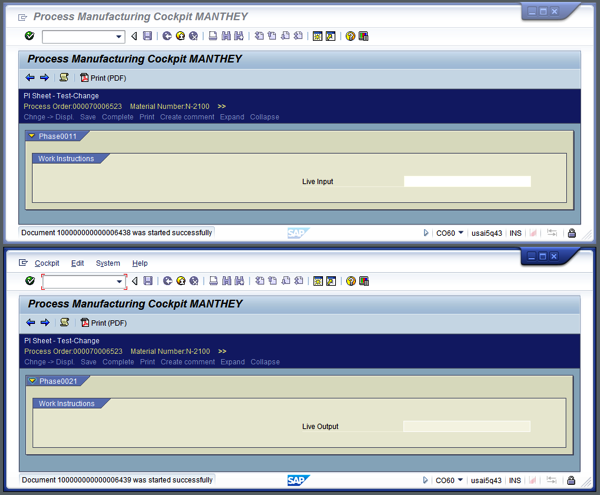
After entering a value and saving the first PI Sheet the value appears in the second PI Sheet:
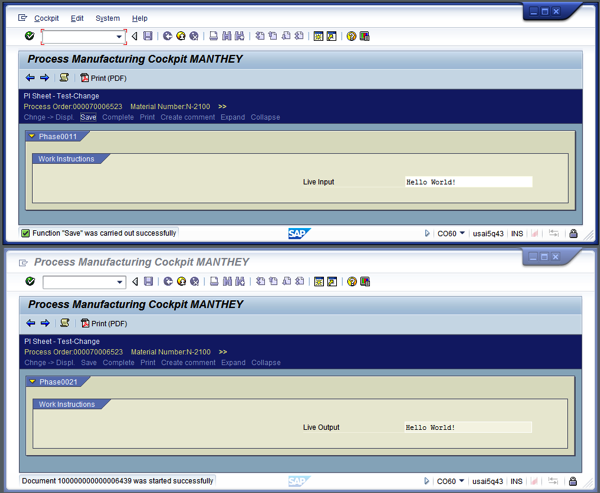
Note that the new value is only transferred if the sending PI Sheet is actively saved. If you would use referenced parameters inside one PI Sheet (No Live parameters) then values are immediately updated after pressing enter.
There is also a restriction for tabular parameters. Since the live parameters work with the MDA function it is not possible to send tabular parameters as live parameters.
Here are the XML files for the small SXS in this example:
To import those files you need to remove the ‘_.txt’ extension first.
Usage of Live Parameters,| Please rate the article: |





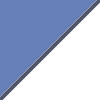
 Posts
Posts