Dear XStep Café community!
Recently an error was reported that massively affects loading and changing PI Sheets/Electronic Work Instructions (transaction CO60, CO60XT, and COEBR):
- The HTML control only displays the text ‘Loading…’ but the PI Sheet/EWI is not displayed.
- If the loading log is displayed no error messages are displayed. The message is missing that the document was started successfully: In general this is the last message of the log (message 808 of message class CPOC).
The error seems to be related to the usage of Internet Explorer 11 and SAPWinGUI 7.40 (higher patch level).
Reason for the error:
SAP HTML viewer control displays the HTML content of browser-based PI Sheets and electronic work instructions. These objects require SAP GUI for Windows. In this case the MS Internet Explorer is used as external browser. The current HTML files of the browser framework are not compatible with IE 11. The metadata information in the HTML file about the UX compatibility mode is missings. The HTML files of the browser framework require Internet Explorer 6.0 as compatibility mode.
Solution:
This error is fixed with SAP note 2224356.
Kind regards
Uwe
| Please rate the article: |





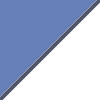
 Posts
Posts