There might be situations where you want to handle the adding of lines in a repeated data request (table) entirely with commands or with function modules and tabular parameters. In such a case you usually want to avoid that users can manually create new lines by pressing the small button at the bottom of the table. Here is a quick tip how to hide this button.
Inside the instruction for the table add the command ‘TABLE.ADD_LINE’ on the action ‘HIDE’ and the event ‘DOCUMENT.GENERATED’.
With XSteps this is pretty straight-forward. Using process instruction in the old way you have to include these characteristics inside the instruction for the repeated data request:
| Characteristic | Value |
|---|---|
| PPPI_COMMAND | TABLE.ADD_LINE |
| PPPI_ACTION | HIDE |
| PPPI_EVENT | DOCUMENT.GENERATED |
| Please rate the article: |







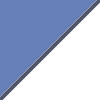
After hiding that button, how can i configure my xstep – to add lines automatically when a line is completed?
Is there a way to create a “Delete Table Line” button, like the “Add table line” button? Is that something available in config?
Thanks!
No, it is not possible to delete anything from the PI Sheet. You know, the PI Sheet is also meant as a document for usage in a regulated environment where you never delete anything.
Even if you use paper there you are only allowed to strike out something.
And it is working only from 4.7 release (4.6 is not supporting EVENTS and COMMANDS)
:o((