With XSteps it is very easy to setup the instructions for PI Sheets. However there are still a lot of customers out there using the old-style process instructions. In the old days there were only the ABAP list-based PI Sheets and back then it was also relatively easy to create the process intructions (type 1 to 7) because there is the PI assistant available for these types. Since R/3 4.6c and the browser-based PI Sheets a new type 0 was introduced which allowed a much more flexible way of defining and combining different basic elements of an instruction in one single process instruction.
The problem is that you need to follow a certain syntax to make these process instructions work correctly. Unfortunately the PI assistant was not updated to handle this type as well. Basically the XSteps were the solution for solving this. In this article I give you a guide on the correct sequence you need to follow.
Before you start please note the following rules on how to read the syntax description:
| Syntax Element | Description |
|---|---|
| (…) | Optional characteristc |
| | | Logical OR |
| <…> | Placeholders for other syntax elements (hyper-linked) |
| PPPI_* | Characteristic |
| PPPI_* | Key characteristic |
| * | Repeating syntax elements |
| 8 | Repeating syntax elements (max. 8 times) |
Start
( PPPI_PREDECESSOR )*
( PPPI_LAYOUT )
( PPPI_DATA_REQUEST_TYPE )
( PPPI_MINIMUM_TABLE_SIZE )
( PPPI_MAXIMUM_TABLE_SIZE )
( PPPI_MESSAGE_CATEGORY )
( <REQUEST> ) *
<REQUEST> Request Element
<COMMAND> | <INPUT> | <OUTPUT_CHAR> | <OUTPUT_VAR> | <CALCULATION> | <FWD_VARDECL> | <AUTOMATIC> | <EXTERNAL> | <FIX> | <FUNCTION> | <DATA_ACCESS>
<COMMAND> Command (e.g. lock, activate, …)
PPPI_COMMAND
( PPPI_ACTION )
<TRIGGER>
<TRIGGER> Trigger condition to execute the command
PPPI_EVENT | <EVTFUNC> | PPPI_FORMULA
<EVTFUNC> Trigger function module (similar to validation function)
PPPI_FUNCTION
( <PARAM> )
<INPUT> Input Field
( PPPI_INPUT_REQUEST )
( PPPI_DEFAULT_VALUE | PPPI_DEFAULT_STRING | PPPI_DEFAULT_VARIABLE | <CHAR> )
( <VARDECL> )
PPPI_REQUESTED_VALUE
<VALIDATION>
<VALIDATION> Validation of Input
( <VALFORM> | <VALFUNC> )
( PPPI_TEXT_FOR_INVALID_INPUT )
( PPPI_ACCEPT_INVALID_INPUT )
( PPPI_SIGNATURE_AUTHORIZATION )
( PPPI_SIGNATURE_STRATEGY )
( PPPI_SIGNATURE_MODE )
<VALFORM> Validation Formula
PPPI_VALIDATION_FORMULA 8
<VALFUNC> Validation Function
PPPI_VALIDATION_FUNCTION
( <PARAM> )*
<OUTPUT_CHAR> Output of fixed Characteristic
( PPPI_OUTPUT_TEXT )
PPPI_OUTPUT_CHARACTERISTIC
<OUTPUT_VAR> Output of Variable
( PPPI_OUTPUT_TEXT )
PPPI_OUTPUT_VARIABLE
<CALCULATION> Formula-based Calculation
( PPPI_INPUT_REQUEST )
( <VARDECL> )
PPPI_CALCULATED_VALUE
( PPPI_EVENT )
PPPI_CALCULATION_FORMULA8
<FWD_VARDECL> Declaration of a global Variable
PPPI_DECLARE_VARIABLE
PPPI_VARIABLE_TYPE
<AUTOMATIC> Automatic Valuation (Date or Time)
( <VARDECL> )
PPPI_AUTOMATIC_VALUE
<EXTERNAL> Value Assignement Variable to Characteristic
PPPI_DEFAULT_VARIABLE … name of existing variable
PPPI_EXTERNAL_VALUE
<FIX> Fixed Characteristic Valuation / Variable Declaration
( <VARDECL> )
<Any Characteristic>
<FUNCTION> Dynamic Function Call
PPPI_FUNCTION_NAME
( PPPI_BUTTON_TEXT )
( PPPI_FUNCTION_DURING_DISPLAY )
( PPPI_EVENT )
( <PARAM> )*
<PARAM> Parameter for Function Call
(<EXPPAR> | <CHGPAR> | <IMPPAR> | <TABPAR>)*
<EXPPAR> Export Parameter
PPPI_EXPORT_PARAMETER
<VARTYPE> | <CHAR> | <CONST>
( PPPI_OPTIONAL_PARAMETER )
<CHGPAR> Changing Parameter
PPPI_CHANGING_PARAMETER
<VARTYPE>
( PPPI_OPTIONAL_PARAMETER )
<IMPPAR> Import Parameter
PPPI_IMPORT_PARAMETER
<VARTYPE>
<TABPAR> Tabular Parameter
PPPI_TABLE_PARAMETER
<VARTYPE>
( PPPI_OPTIONAL_PARAMETER )
<DATA_ACCESS> Manufacturing Data Access (e.g. OPC DA)
PPPI_DATA_ACCESS
( PPPI_BUTTON_TEXT )
( PPPI_FUNCTION_DURING_DISPLAY )
( PPPI_EVENT )
( <DATAPOINT> )*
<DATAPOINT> Data Point
<EXPDATP> Export Data Point
PPPI_EXPORT_DATA
(PPPI_EXPORT_DATA)*
<VARTYPE> | <CHAR> | <CONST>
( PPPI_OPTIONAL_PARAMETER )
<IMPDATP> Import Data Point
PPPI_IMPORT_DATA
(PPPI_IMPORT_DATA)*
<VARTYPE>
( <VARTYPE> )*
Miscellaneous Simple Elements
<VARDECL> Variable Declaration
PPPI_VARIABLE | PPPI_GLOBAL_VARIABLE
<VARTYPE> Variable Type (for MDA / Function Call)
PPPI_STRING_VARIABLE | PPPI_FLOAT_VARIABLE | PPPI_DATE_VARIABLE | PPPI_TIME_VARIABLE
<CONST> Fixed Type (for MDA / Function Call)
PPPI_STRING_CONSTANT | PPPI_FLOAT_CONSTANT | PPPI_DATE_CONSTANT | PPPI_TIME_CONSTANT | PPPI_TRANSACTION_CODE
<CHAR> Any Characteristic
<Any Characteristic>
The Ultimate Guide to Type 0 Process Instructions,| Please rate the article: |





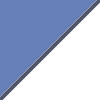
 Posts
Posts